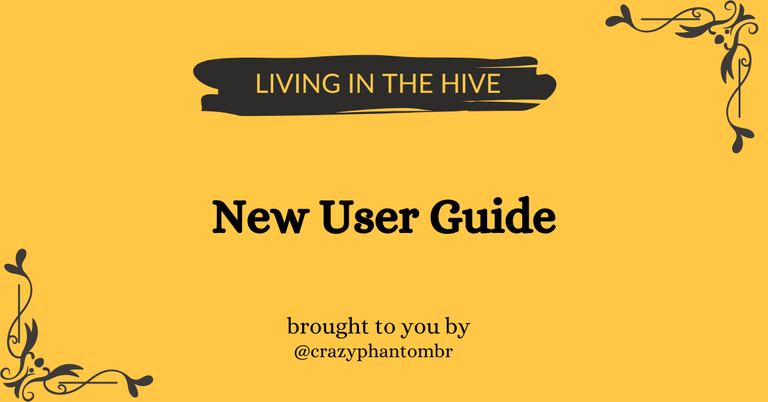 This content was written in Portuguese and was translated using the Google Translate tool.
This content was written in Portuguese and was translated using the Google Translate tool.
You can read the original below.
This post has a very clear purpose:
Goal
Demonstrate to the new user how to purchase Hive using the HBD received in the standard 50-50 publications, aiming to increase their HivePower.
This material is part of a set of posts aimed at new Hive users. Also access:
- Stop being dust and start being noticed
- The importance of following a Curation Trail p1: why to do it
- The importance of following a Curation Trail p2: how to do it
Follow me to be notified of upcoming posts!
1. Checking your wallets
First, let’s look at your finances. This can be done by viewing your portfolio. Regardless of which front-end you use, the information will be the same. Let's look at the main front-ends:
Peakd Wallet
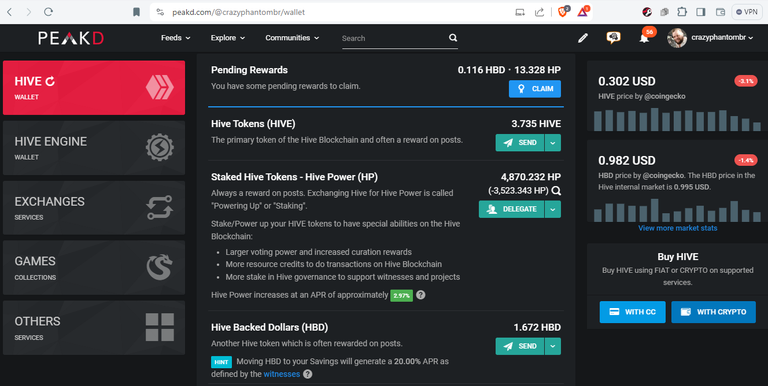
After logging in, click on your photo or username and look for the Wallet option, or edit the link https://peakd.com/@USERNAME/wallet replacing USERNAME with your Hive user and access directly.
InLeo Wallet
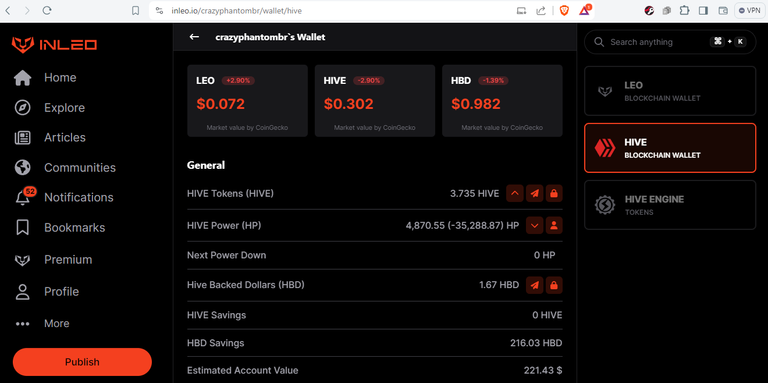
After logging in, click on PROFILE and look for the Wallet option, or edit the link https://inleo.io/USERNAME/wallet/hive replacing USERNAME with your Hive user and access directly. In the menu on the right, change the LEO (default) option to HIVE.
Hive.Blog Wallet
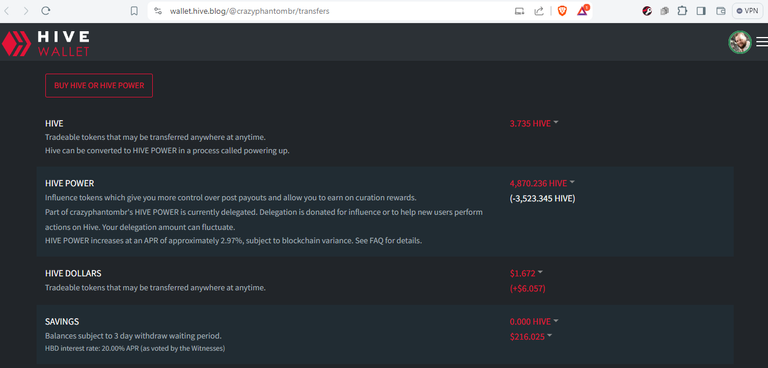
After logging in, click on your profile photo and look for the Wallet option, or edit the link https://wallet.hive.blog/@USERNAME/transfers replacing USERNAME with your Hive user and access directly.
Ecency Wallet
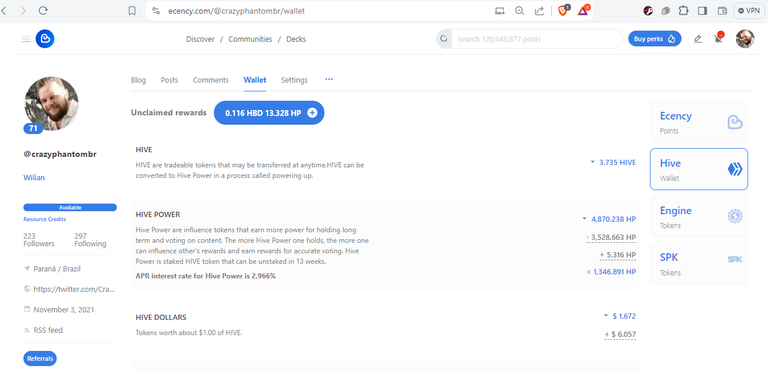
After logging in, click on your profile photo and look for the Wallet option, or edit the link https://ecency.com/@USERNAME/wallet replacing USERNAME with your Hive username and access directly.
Note that in the four wallets shown the values are the same, so the only thing that changes is the format, for this reason you can use any one you want.
I need you to look in the four photos above for the value I have in Hive Dollars which is the name of the acronym HBD. See I have $1.67 HBD in my wallet. We will use this amount to buy Hive on the market, and then do Power Up to increase your voting power!
My favorite wallet for making transactions is the Hive.Blog wallet so from now on the images will only be through this front-end.
2. wallet.hive.blog
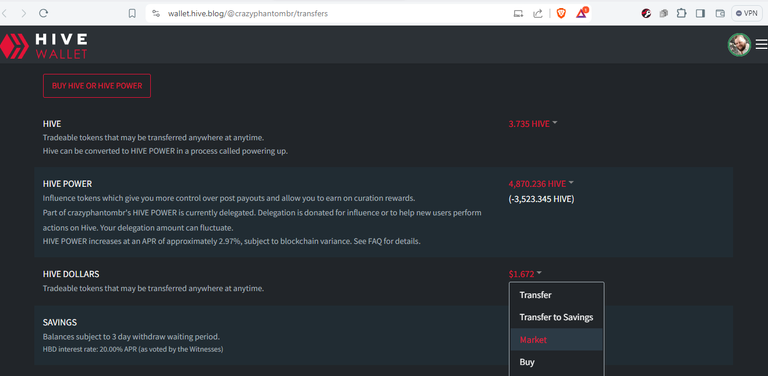
This is my wallet viewed through the link https://wallet.hive.blog/@crazyphantombr/transfers remembering that you can also look at my wallet, because at Hive there is total transparency!
I scrolled down a bit to take the screenshot with the section I needed. Now let's make the same screen with a little zoom.
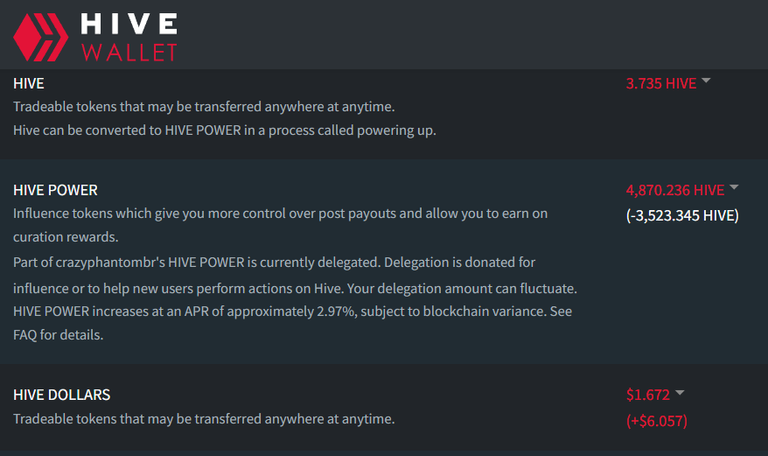
By clicking on the values in red, we have many links that lead to different places. We want to go to a specific place: Market! To locate the correct link you need to search for the line Hive Dollars, and click exactly on the value, which in my case is $1.67 and in your case it will be some other value.
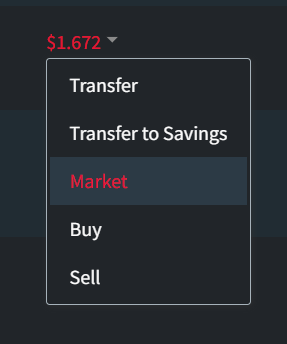
There is the link to the Market. Let's access it. Note that I use dark mode which may trick your eyes.
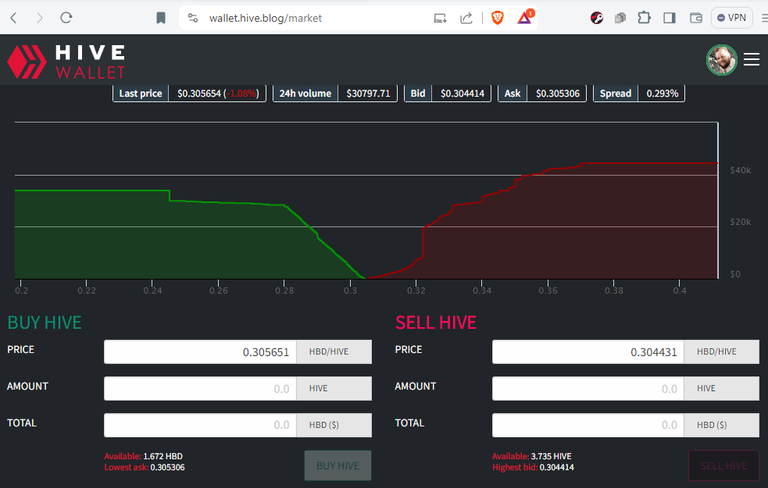
Make sure you are logged in, see the photo in the top right corner. Now locate our Hive Dollar (HBD) value. Remember it is $1.67. He's in the cornerthe bottom left. Let's see with zoom.
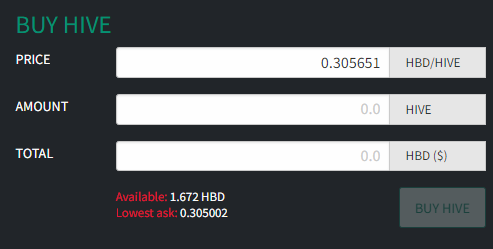
Note that this cropped frame is the one on the left side of the screen. Through him we bought Hive. Its color is green in the words Buy Hive.
As soon as you fill in the table with the values, the BUY HIVE button will be enabled. We're not going to fill in anything because we're too lazy, so we're going to click on the "available links and another click on "lowest ask". When you click, the values are filled in automatically.
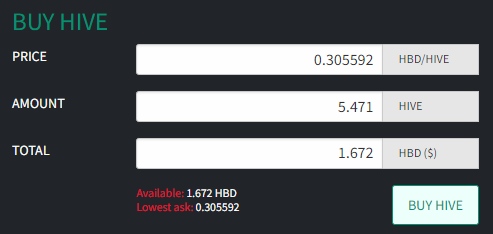
Now the Buy Hive button is enabled and if it is clicked your order will be processed. Now a situation can happen where your Hive Dollar money is missing and your Hive has not arrived. I suggest you update your browser.
If the values are still not showing, you should remain calm and scroll down the page a little further.
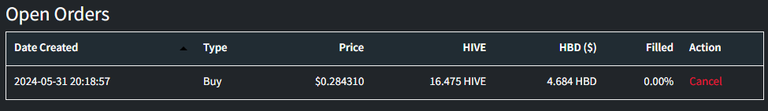
In the Open Orders section, if there is anything noted, it is because you have not yet had success in the negotiation, the price must have changed, or everyone has given up selling Hive at the price you proposed to pay. In my example above, I want to pay $0.2843 for each Hive, and unfortunately no one wants to sell at that price. Therefore, at the end of the line, Filled 0 % is noted. My Hive purchase order will be held until someone accepts my proposal.
Returning to the Hive.Blog wallet, let's see that we now have Hive available and we no longer have HBD:
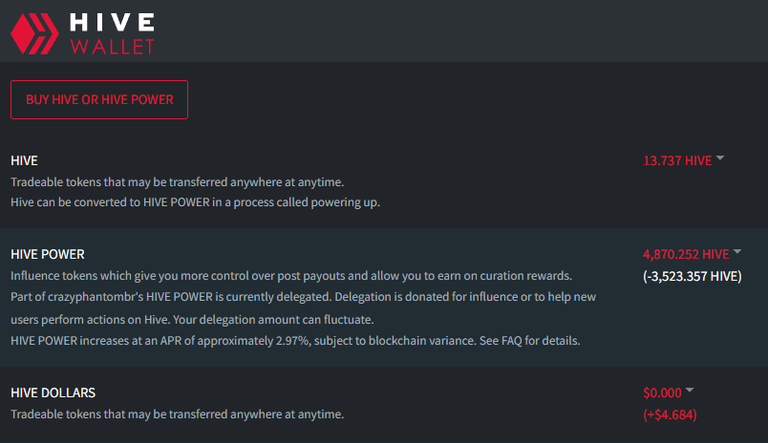
Let's look at my current balance:
- Hive: 13,737
- Hive Power: 4,870,252
- Hive Dollars: 0
With this amount of Hive I will be able to participate in the Hive Power Up Day event, which is sponsored by Hive.buzz.
Conclusion
The new user makes their first posts without being aware of the standard rewards, which are 50-50. Thus, the first posts are paid for with part of the reward in HBD, which is available in the wallet.
To leverage its growth, the new user can use this HBD to buy Hive on the market and perform PowerUP.
This small guide may be useful for new users that I have onboarded or even for others who have no relationship with me. Use your will!
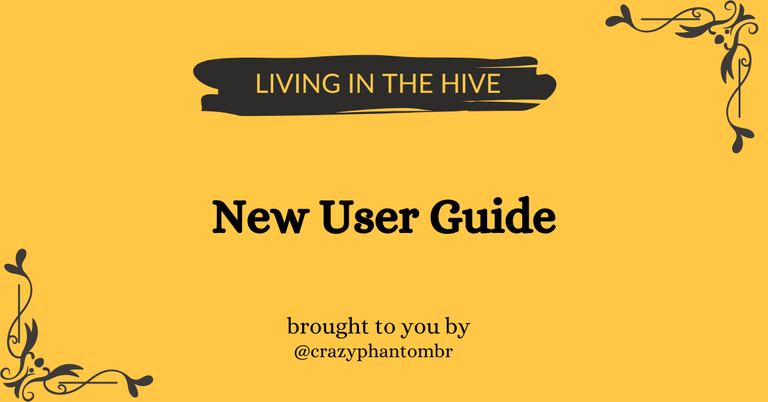 This content was written in Portuguese and was translated using the Google Translate tool.
This content was written in Portuguese and was translated using the Google Translate tool.
Você pode ler o original logo abaixo.
Essa postagem tem um propósito muito claro:
Objetivo
Demonstrar ao novo usuário como comprar Hive usando o HBD recebido nas publicações padrão 50-50, visando aumentar seu HivePower.
Este material faz parte de um conjunto de postagens voltadas para o novo usuário Hive. Acesse também:
- Pare de ser poeira e comece ser notado
- A importância de seguir uma Curation Trail p1: porquê fazer
- A importância de seguir uma Curation Trail p2: como fazer
Me siga para ser notificado das próximas postagens!
1. Verificando suas carteiras
Primeiramente vamos observar as suas finanças. Isso pode ser feito através da visualização da sua carteira. Independente de qual front-end você usa, as informações serão as mesmas. Vamos olhar pelos principais front-ends:
Peakd Wallet
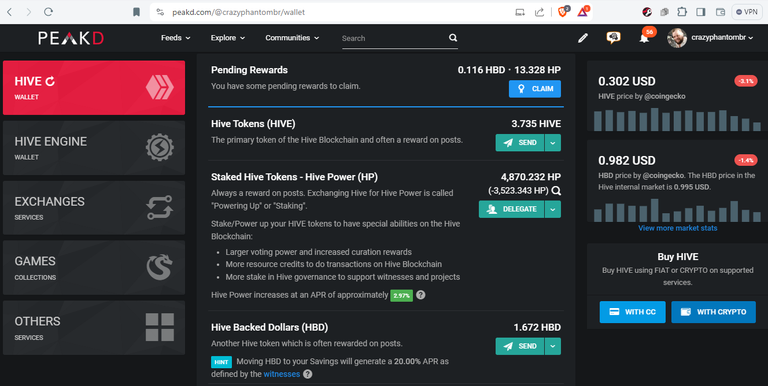
Após realizar o login, clique na sua foto ou nome de usuário e procure pela opção Wallet, ou edite o link https://peakd.com/@USERNAME/wallet substituindo USERNAME pelo seu usuário Hive e acesse diretamente.
InLeo Wallet
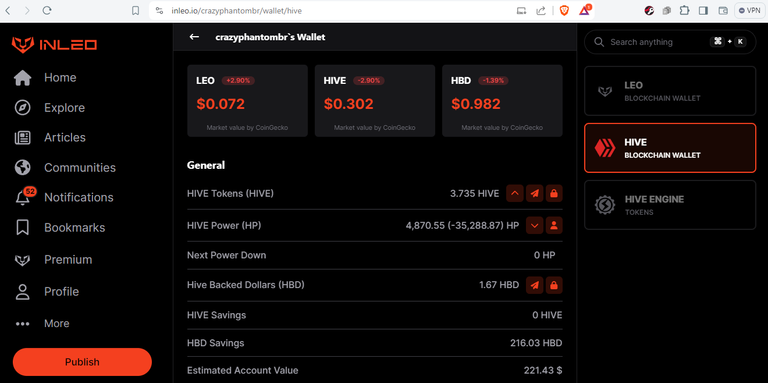
Após realizar o login, clique em PROFILE e procure pela opção Wallet, ou edite o link https://inleo.io/USERNAME/wallet/hive substituindo USERNAME pelo seu usuário Hive e acesse diretamente. No menu à direita, mude a opção LEO (padrão) para HIVE.
Hive.Blog Wallet
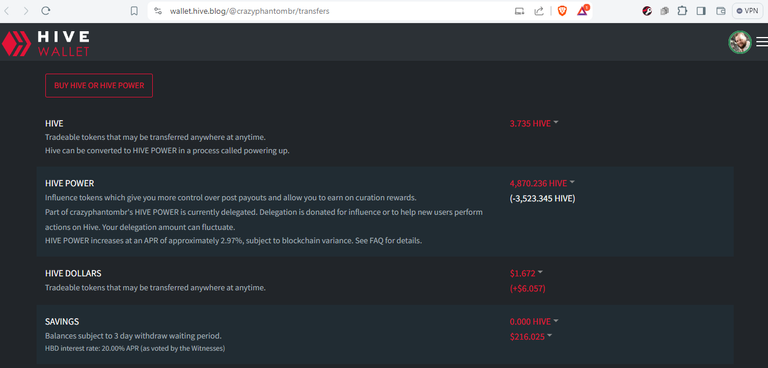
Após realizar o login, clique em sua foto de perfil e procure pela opção Wallet, ou edite o link https://wallet.hive.blog/@USERNAME/transfers substituindo USERNAME pelo seu usuário Hive e acesse diretamente.
Ecency Wallet
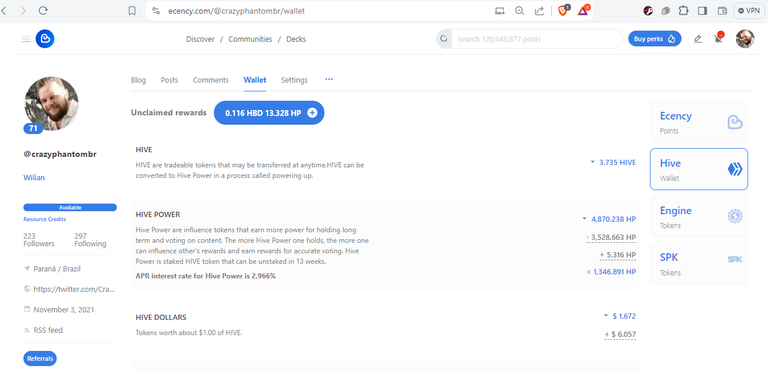
Após realizar o login, clique em sua foto de perfil e procure pela opção Wallet, ou edite o link https://ecency.com/@USERNAME/wallet substituindo USERNAME pelo seu usuário Hive e acesse diretamente.
Perceba que nas quatro carteiras mostradas os valores são os mesmos, então a única coisa que muda é o formato, por este motivo você pode usar qualquer uma que queira.
Preciso que você procure nas quatro fotos acima o valor que eu tenho em Hive Dollars que ó nome da sigla HBD. Veja que eu tenho $1.67 HBD na minha carteira. Nós vamos usar esse valor para comprar Hive no mercado, e depois fazer Power Up para aumentar o seu poder de voto!
A minha carteira preferida para fazer movimentações é a carteira do Hive.Blog então de agora em diante as imagens serão apenas através deste front-end.
2. wallet.hive.blog
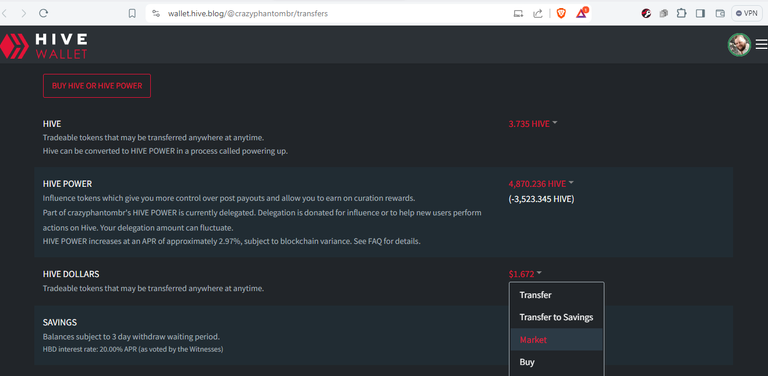
Essa é a minha carteira visualizada através do link https://wallet.hive.blog/@crazyphantombr/transfers lembrando que você também pode olhar a minha carteira, pois na Hive a transparência é total!
Eu rolei a tela um pouco para baixo para fazer a captura de tela com a seção que eu precisava. Agora vamos fazer a mesma tela com um pouco de zoom.
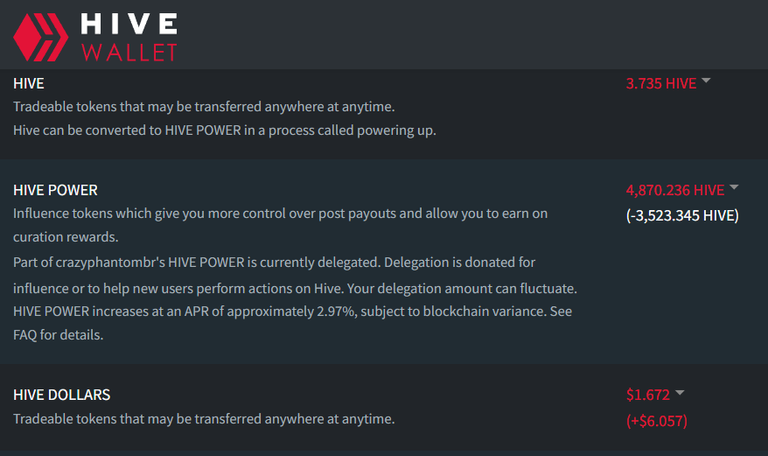
Clicando nos valores em vermelho, temos muitos links que levam a lugares diferentes. Queremos ir a um lugar em específico: Market! Para localizar o link correto você precisa buscar a linha Hive Dollars, e clicar exatamente no valor, que no meu caso é $1,67 e no seu caso vai ser algum outro valor.
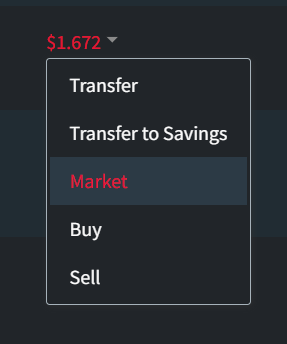
Ai está o link para o Market. Vamos acessá-lo. Observe que eu uso o modo escuro que pode enganar seus olhos.
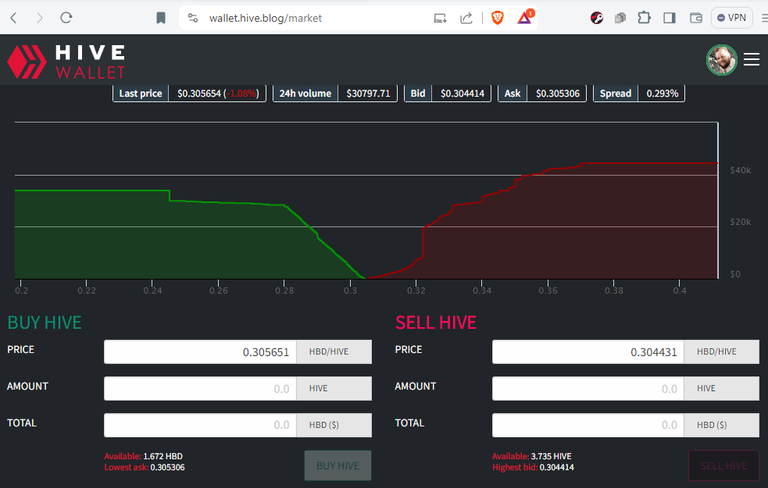
Certifique-se que você está logado, veja a foto no canto superior direito. Agora localize o nosso valor Hive Dollar (HBD). Lembre-se que ele é $1,67. Ele está no canto inferior esquerdo. Vamos ver com zoom.
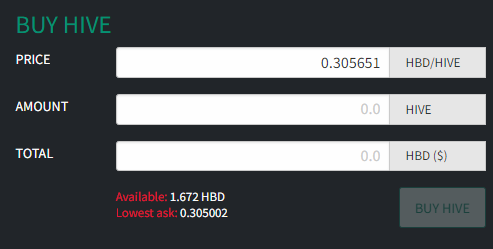
Perceba que esse quadro recortado é o do lado esquerdo da tela. Através dele nós compramos Hive. Sua cor é verde nos dizeres Buy Hive.
Assim que você preencher o quadro com os valores, o botão BUY HIVE será habilitado. Não vamos preencher nada pois temos muita preguiça, então vamos clicar nos links "available e outro clique em "lowest ask". Ao clicar, os valores são preenchidos automaticamente.
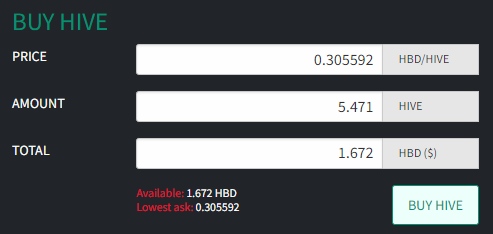
Agora o botão Buy Hive está habilitado e se for clicado sua ordem vai ser processada. Agora pode acontecer uma situação onde seu dinheiro Hive Dollar sumiu e a sua Hive não chegou. Proponho que você atualize seu navegador.
Se os valores ainda não estão aparecendo, você mantenha a calma e role a página um pouco mais abaixo.
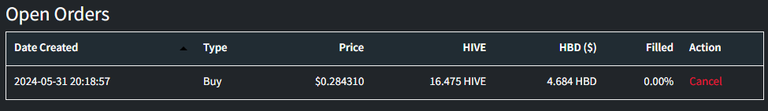
Na seção Open Orders se houver alguma coisa anotada é porque você ainda não teve sucesso na negociação, o preço deve ter mudado, ou todo mundo desistiu de vender Hive pelo preço que você se propos a pagar. No meu exemplo acima, eu quero pagar $0,2843 por cada Hive, e infelizmente ninguém quer vender nesse preço. Por isso, no final da linha, está anotado Filled 0 %. Minha ordem de compra de Hive vai ficar parada até que alguem aceite a minha proposta.
Voltando ao Hive.Blog wallet, vejamos que agora temos Hive disponível e não temos mais HBD:
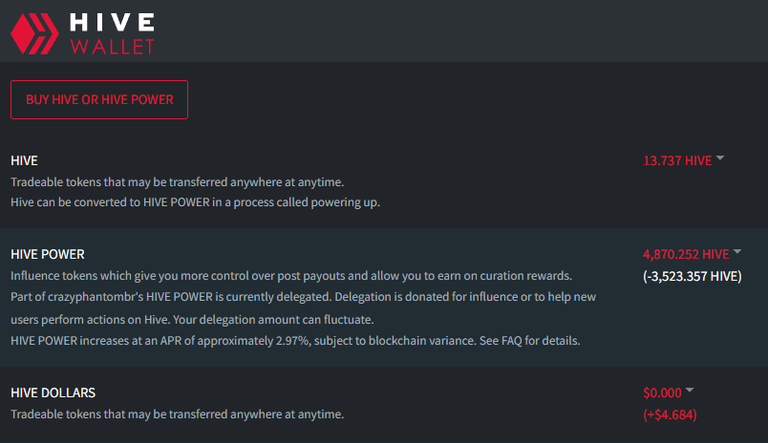
Vejamos meu saldo atual:
- Hive: 13.737
- Hive Power: 4,870.252
- Hive Dollars: 0
Com essa quantidade de Hive eu poderei participar do evento Hive Power Up Day, que é patrocinado pelo Hive.buzz.
Conclusão
O novo usuário realiza suas primeiras postagens sem ter conhecimento dos rewards padrão, que são 50-50. Assim, as primeiras postagens são pagas com parte da recompensa em HBD, que fica disponível na carteira.
Para conseguir alavancar seu crescimento, o novo usuário pode usar esse HBD para comprar Hive no mercado e realizar PowerUP.
Esse pequeno guia pode ser útil para novos usuários que eu tenha realizado onboard ou mesmo para outros que não tenham relação comigo. Use a vontade!


crazyphantombr apoia a comunidade FreeCompliments! Acesse pelo InLeo!

crazyphantombr apoia a comunidade brasileira! Acesse pelo InLeo!
Ingresse em nossa trilha de curadoria Acesse o tutorial!
Posted Using InLeo Alpha


