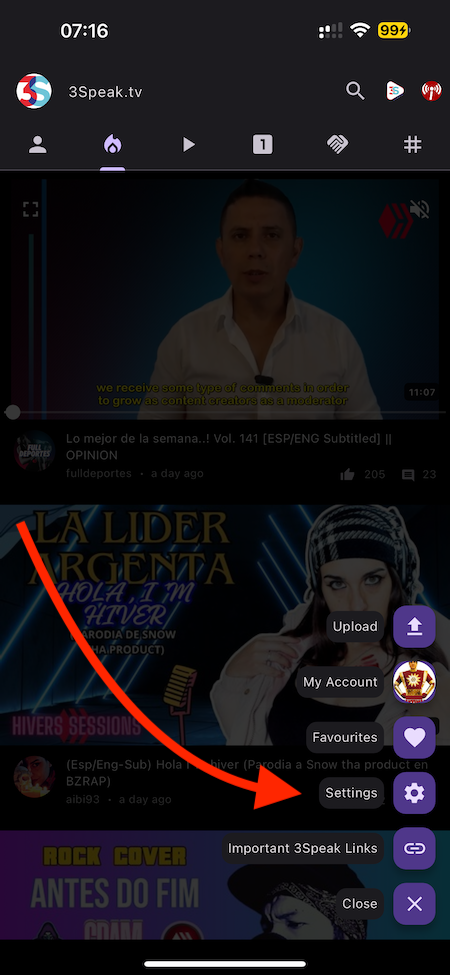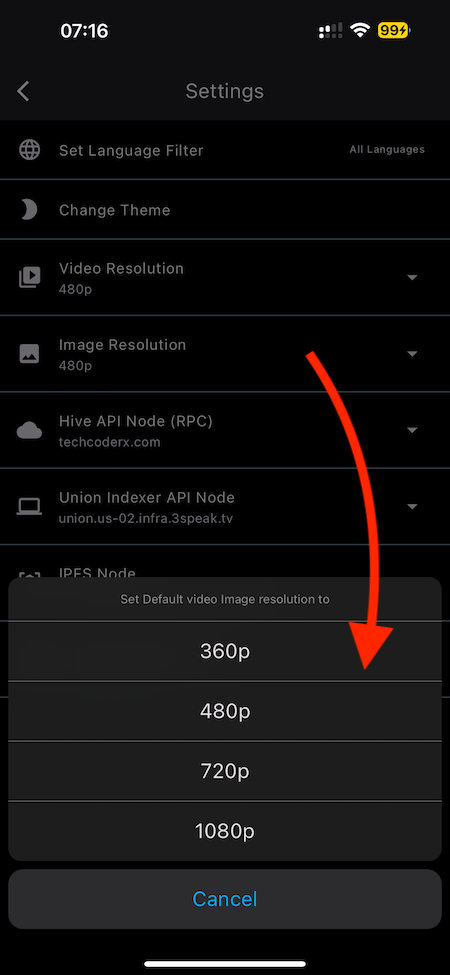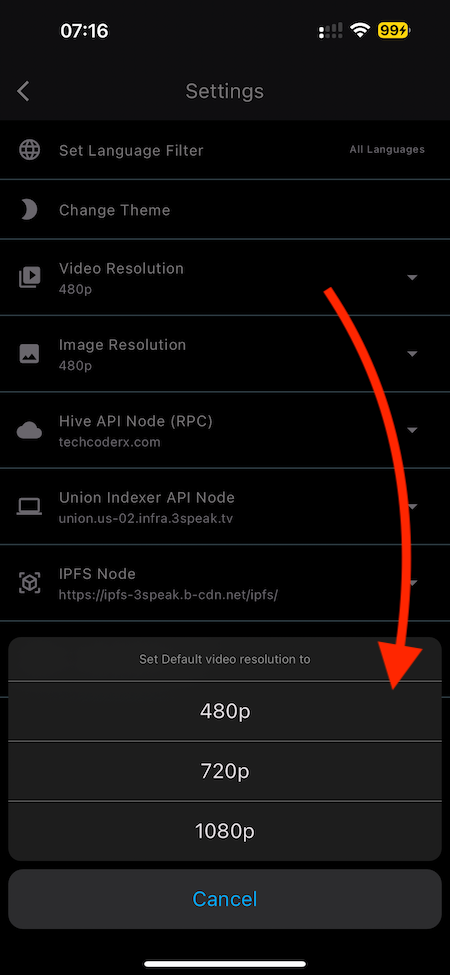Hello 3Speak Community Members,
Supporting low internet usage is very important & that we kept in mind when designing the 3Speak Mobile application. In many occasions, you're required to use low data. I can few examples
- You're about to reach the limit of wifi-internet-usage & you want to use as minimum data as possible
- You are using mobile data & you want to be mindful about using mobile-data when using 3Speak application.
- You're travelling & connected to temporary wifi which are very slow but you still want the 3Speak App to load faster.
You're lucky. With 3Speak Mobile app, you can manage above described scenarios very well. With this post, I'll share some 2 tips with which you can save your mobile data.
Launch settings
- Open 3Speak Mobile app
- You'll find a Quick action menu item with ⚡️ icon at bottom right.
- Tap on it.
- When you tap on it, you'll find few action items.
- You can find settings. Tap on it.
Changing Default image resolution
- This settings is used to set the default size of the video-thumbnail.
- When you are scrolling list of videos, at first you see the thumbnail of a video.
- These thumbnails are uploaded by user & sometimes it can be huge in size.
- Due to which, it can drain your data.
- 3Speak Mobile app is smart - by default, it keeps 480p as a video thumbnail size even if content creator has uploaded huge thumbnails
- We achieve this using hive-image-proxy.
- You can change this to - 360p, 480p, 720p, 1080p.
Changing Default video streaming resolution
- This settings is used to set the default video streaming size.
- When you're playing the video, based on the settings, 3Speak mobile app streams video based on your settings
- You can change this to - 480p, 720p, 1080p.
- You may wonder how does it work. Let me explain by example.
- Default play url of any video ends with manifest.m3u8 (HLS format)
- Instead of using that default, we pick
.m3u8based on user's setting.
bla-bla-video-url/manifest.m3u8
bla-bla-video-url/480p/index.m3u8
bla-bla-video-url/720p/index.m3u8
bla-bla-video-url/1080p/index.m3u8
- Each resolution folder represents scaled/encoded video & each has
index.m3u8file. - We point to
index.m3u8file directly based on user's settings instead ofmanifest.m3u8 - With this, user don't have to change to lower resolution for each video when playing the video.
- WHY - 3Speak Mobile App autoplays videos when scrolling & don't expect user to change settings for every single video.
- Source code reference - https://github.com/spknetwork/Android-App/blob/newDevelop/lib/src/models/home_screen_feed_models/home_feed.dart#L59-L70
What do you think?
- What do you think about these data saving features?
- Have you tried it out?
- Did you encounter any other bugs? Please share.
How to download the latest 3Speak Mobile App App?
- Download latest version of the app to get the latest features of the app
- iOS Users - https://apps.apple.com/in/app/3speak/id1614771373
- Android users - https://play.google.com/store/apps/details?id=tv.threespeak.app
Any other suggestions for 3Speak App?
- Do you have any suggestion / Feedback / comment, please do share.
- I will take a note of it & work on it whenever I get chance.
Support me
- Please upvote my content to motivate me.
- Do you like the work I do?
- Do you want me to keep going?
- Please Reblog
- Please help me connect with more communities
- Please vote me as Hive Witness