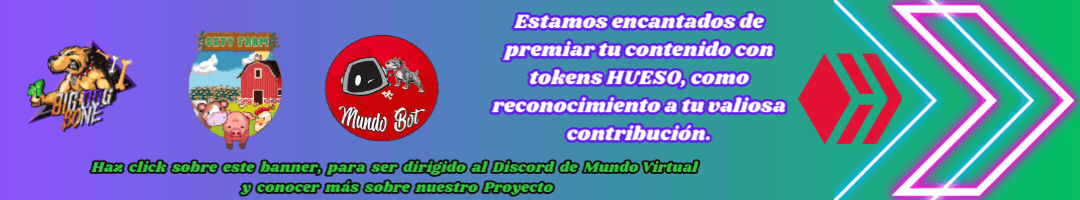¿Cómo crear contenido 100% original usando IA?
Hola, gente. ¿Cómo están?
Yo soy Nahual Da Ré y les traigo un nuevo tutorial, en este caso escrito.
Voy a empezar a comentarles cómo crear contenidos de manera fácil, rápida y sin tener demasiados problemas, ya que muchas personas tienen dificultades para tipear en la computadora y les es más fácil hablarlo. En mi caso, no tengo demasiado tiempo para crear el contenido en la computadora, entonces lo que hago es utilizar una IA llamada https://zapia.com/es-ar. Es una IA a través de WhatsApp. Lo que hago es enviarle un audio a esta IA y luego pasar la transcripción del audio a https://copilot.microsoft.com/.
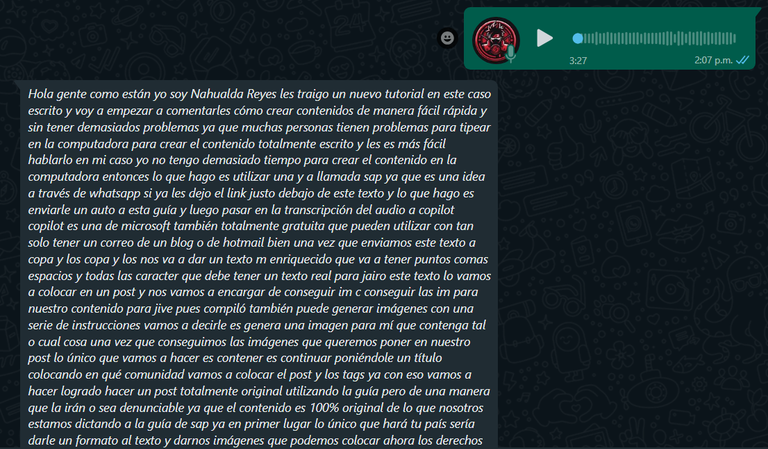
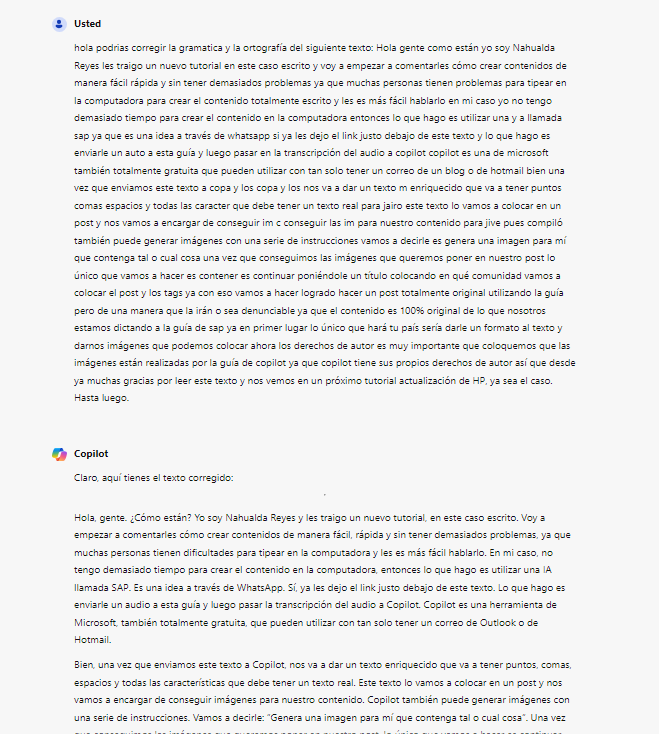
Copilot es una herramienta de Microsoft, también totalmente gratuita, que pueden utilizar con tan solo tener un correo de Outlook o de Hotmail.
Bien, una vez que enviamos este texto a Copilot, nos va a dar un texto enriquecido que va a tener puntos, comas, espacios y todas las características que debe tener un texto real. Este texto lo vamos a colocar en un post y nos vamos a encargar de conseguir imágenes para nuestro contenido.
Copilot también puede generar imágenes con una serie de instrucciones. Vamos a decirle: “Genera una imagen para mí que contenga tal o cual cosa”. Una vez que conseguimos las imágenes que queremos poner en nuestro post, lo único que vamos a hacer es continuar poniéndole un título, colocando en qué comunidad vamos a crear el post y los tags.
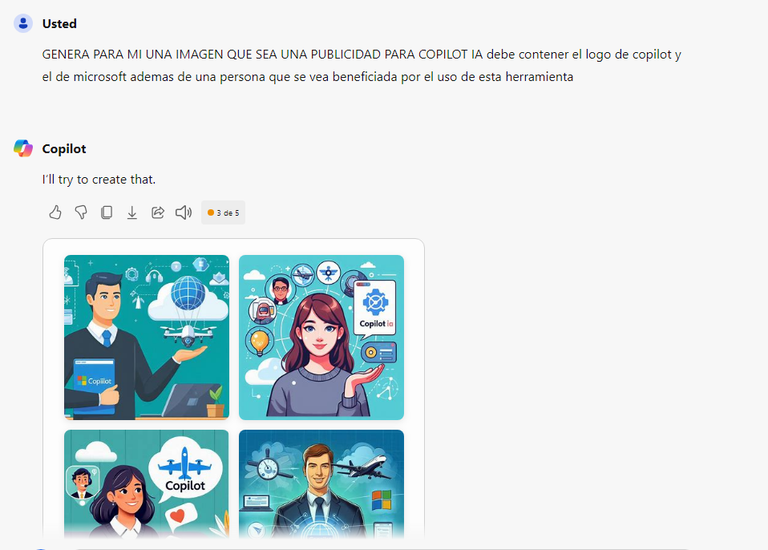
Ya con eso habremos logrado hacer un post totalmente original utilizando la IA, pero de una manera que no sea denunciable, ya que el contenido es 100% original de lo que nosotros estamos dictando a la IA de ZAPIA.
En primer lugar, lo único que hará Copilot será darle un formato al texto y darnos imágenes que podemos colocar.
Ahora, los derechos de autor: es muy importante que coloquemos que las imágenes están realizadas por la IA de Copilot, ya que Copilot tiene sus propios derechos de autor.
Desde ya, muchas gracias por leer este texto y nos vemos en un próximo tutorial o actualización de HP, según sea el caso.
Hasta luego.
How to create 100% original content using AI?
Hello, people. How are you?
I am Nahual Da Ré and I bring you a new tutorial, in this case written.
I will begin by telling you how to create content easily, quickly, and without too many problems, as many people have difficulties typing on the computer and find it easier to speak. In my case, I don't have much time to create content on the computer, so what I do is use an AI called https://zapia.com/es-ar. It is an AI through WhatsApp. What I do is send an audio to this AI and then pass the transcription of the audio to https://copilot.microsoft.com/.
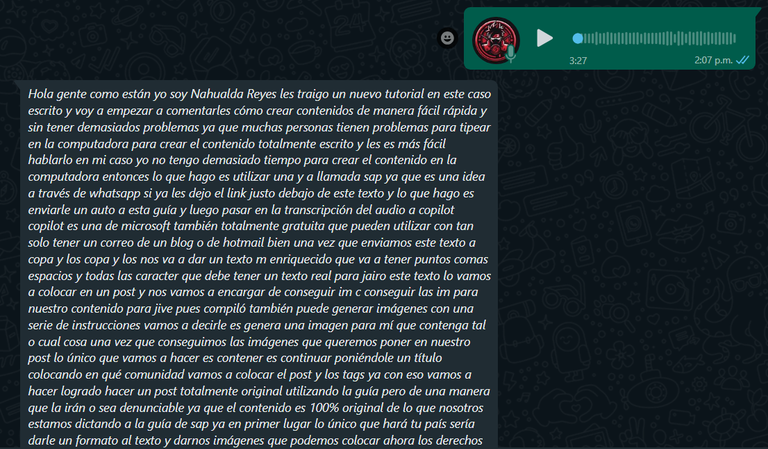
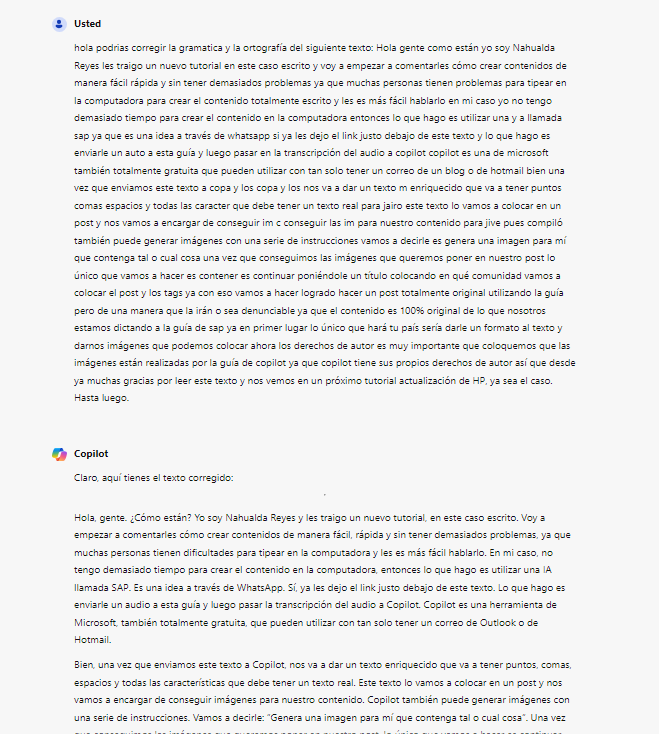
Copilot is a Microsoft tool, also completely free, that you can use with just an Outlook or Hotmail email.
Well, once we send this text to Copilot, it will give us an enriched text that will have periods, commas, spaces, and all the characteristics that a real text should have. We will place this text in a post and we will take care of getting images for our content.
Copilot can also generate images based on a series of instructions. We will tell it: "Generate an image for me that contains such and such." Once we get the images we want to put in our post, all we have to do is continue by giving it a title, stating in which community we are going to create the post, and adding tags.
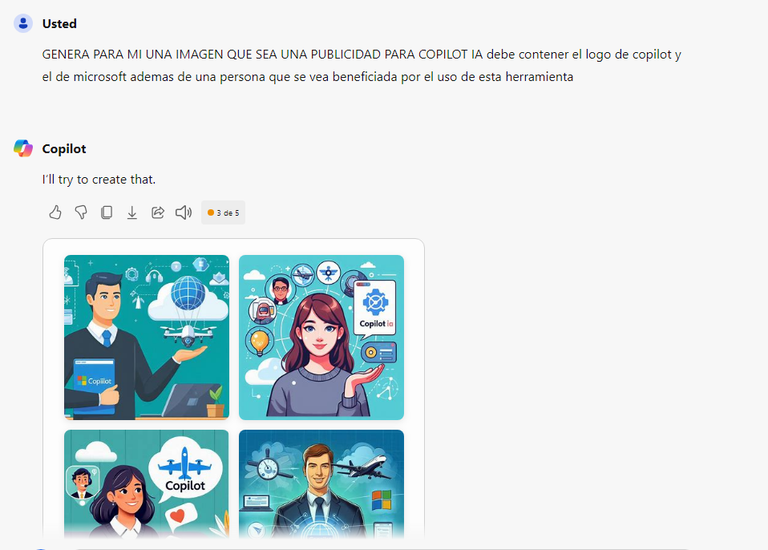
With that, we will have successfully made a completely original post using AI, but in a way that is not reportable, since the content is 100% original of what we are dictating to ZAPIA's AI.
First of all, all Copilot will do is format the text and provide us with images to use.
Now, about copyright: it is very important that we mention that the images are created by Copilot's AI, as Copilot has its own copyright.
Thank you very much for reading this text and see you in a next tutorial or HP update, as the case may be.
See you later.
Translated and formatted with Hive Translator by @noakmilo.
Posted Using InLeo Alpha