
Hello everyone!
I hope ye all are enjoying the New week. Today is my first day sharing my art work here in the #creative-sunday campaign's initiative by HiveLearners. Am actually a graphic design and an artist.
So today, I will be sharing my Photoshop manipulation I made today for your viewing pleasure.
In my today's manipulation, I have been able to create a beautiful city on an aeroplane with some kind of whites clouds and a white bird.
The city on top of the plane actually shows the destination which the aeroplane is heading to.
I used Autodesk Sketchbook On Redmi 13 Pro to dispict this manipulation .
Please 👍"like" ↗"share" and ❤"comment". Your support encourage me to more
======================================
RESOURCES USED
Photo credit

https://purepng.com/photo/25777/transportation-cars-blue-plane
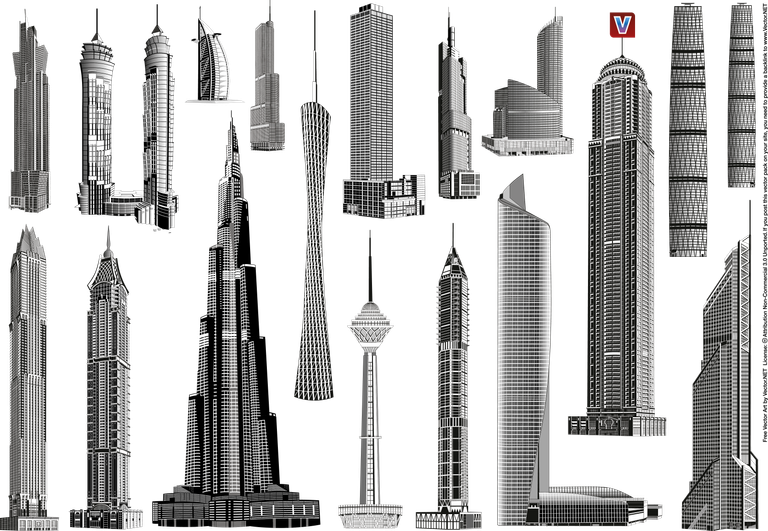
https://purepng.com/photo/30464/architecture-world-towers

https://pixabay.com/photos/lake-moon-kastoria-water-sky-4490068/

https://purepng.com/photo/415/animals-white-pigeon-flying

https://purepng.com/photo/751/nature-clouds
Below are some Screenshots to show how to create this Photo manipulation.
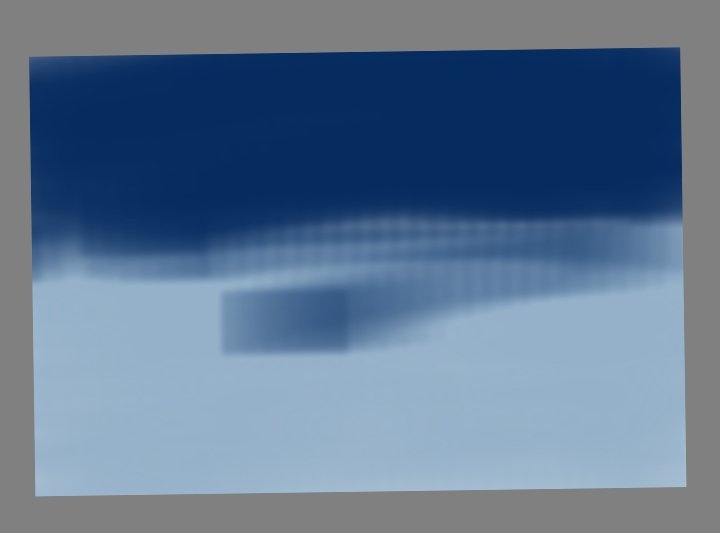
So I first of all, I made a landscape work space for the design and then started painting the background with deep blue color and then white color below.
The painting wasn't that smooth, so I had to use smudge tool to blend the colors together.
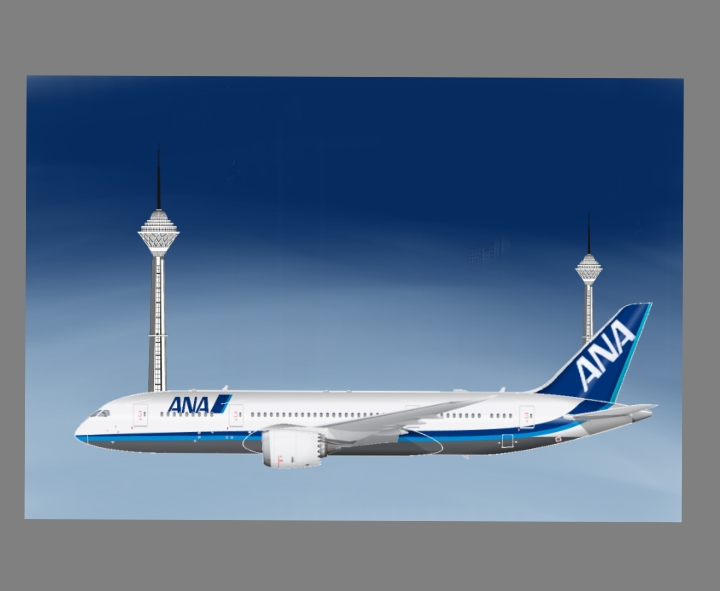
I first of all imported the aeroplane and then imported the tower. I moved the tower under the plane same with the second tower and then resize the tower.

I then imported the city picture in Between the two tower I placed. The top of the city picture I decided to use soft eraser to clean the top of the picture to make it looks perfect. I imported the white at the top corner of the screen.

To the last step, I imported the clouds at the top of the manipulation, I then duplicated the clouds to two. Then I used brush tool with soft dark color to draw the aeroplane shadow below.
Finished work

This brings me to the end of my photo manipulation. If you got any questions about this, feel free to ASK ME in the Comments.
| Software: | Autodesk Sketchbook | |
|---|---|---|
| Device: | Redmi 13 Pro |

